|
Key Words Management
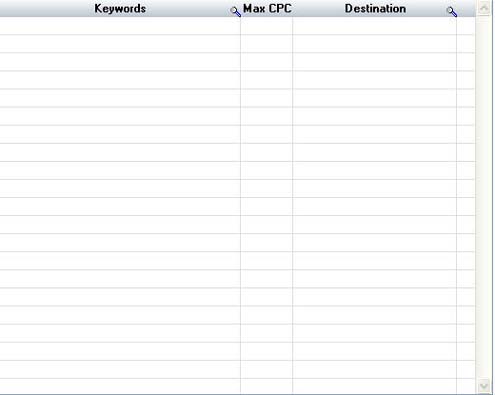
The keywords list of an Ad Group appears in the keywords column. If you select another Ad Group, the list of keywords will change and corresponds to the new selected Ad group.
Double-click on a keyword to edit it. (shortcut F2)
The column “Max CPC” corresponds to the maximum Cost per Click of the keywords (double-click to edit)
The “Destination” column corresponds to the specific destination URL for this keyword (Double-click to edit). Enter the specific destination URL as:
http://www.domainname.com/page.htm
Keywords Menu Functions
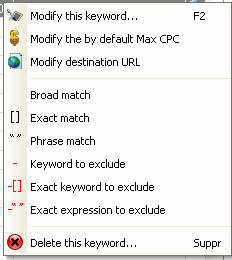
The keyword Menu is composed of 3 parts:
Editing Functions
“Modify this keyword”
To modify the pre-selected keyword. (double-click or F2)
“Modify Max CPC by default”
To Modify Max CPC by default. (double-click)
“Modify URL Destination”
To modify the destination URL. (Double Click)
Targeting Options
See “Targeting Options” for more details. (link)
Delete a Keyword
To delete a keyword (shortcut "
Del
"). A window appears asking you to confirm.
Tip --------------------------------------------------
You can edit several keywords at the same time in the block keywords:
- If the keywords that you wish to edit are one after the other in the list, select those with your mouse (left click).
- Otherwise press "ctrl" and select them one by one with your mouse. |
