|
Use of Magic Wizard
The magic Wizard saves a considerable time in the creation of your advertising campaigns.
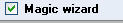
To use Global Keyword Manager in an optimal way, it is advised to activate the magic wizard permanently.
To activate the magic wizard, please tack the box located on the bottom left of the software window: "Magic Wizard".
Magic Wizard in the "Generator" Panel
In the "generator" panel, the magic wizard copy the search made in one of the keyword suggestion tools and put it in the clipboard when the "Extract" button is clicked.
In the message field at the bottom you will see a sentence looking like:
"Magic Wizard copied the search "expression" in the clipboard".
When you select the next tool, "paste" in the search field (right click) to insert the expression from the clipboard. The interest is not to have to re-enter the same search in each keywords suggestion tools.
Magic Wizard in the "Campaign" Panel
In the panel "Campaigns", the magic wizard copies the URL of the last ad group or the last ad of the campaign. It also places the name of the Ad Group in the "Title" of the group.
Magic Wizard in "Adwords" panel
The magic Assistant is at the heart of the automation of your Adwords campaign with Global Keywords Manager.
The magic wizard will copy from the left vertical panel and will automatically insert:
- The campaign name of the selected campaign and the daily budget.
- The name of the selected Ad Group.
- The keywords of the selected Ad Group, their Cost Per Click, and their targeting options.
- The Ads from the selected Ad Group.
When Magic Wizard is selected, the automation of the insertion of your campaigns in Adwords is complete: not only the fields fill automatically, but the buttons are also validated by the software!
If an Ad is refused by Adwords because it contains a trade mark name or a spelling mistake, you get 3 beeps to let you know about the problem. Correct and start again! |
